When T switch is "open", circuit is too and current doesn't flow to C; closing T the battery pulls charges to C until this doesn't reach same voltage on its terminal (same but opposite force): we're describing it shortly.
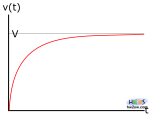
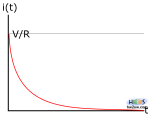 As in figures, you see behavior of C:
As in figures, you see behavior of C:
- its voltage value rises to limit V, quickly and slowly after a while;
- contextually current is initially high: after same while falls down.
Every thing goes as we said in previous page.
Try to see the capacitor like a kind of bottle: major is the volume, major the filling water.
A source fills it through a pipe; so when bottle is full with source keeping on, water exceeding returns back.
If source's strength is weak then system reaches an equilibrium (our case); if strong bottle could break.

Surely beautiful words, more beautiful to test!
You basically need a breadboard which to put a capacitor with a resistor on, connecting
them to power supply and ground just like in first figure of circuit.
Although this is enough, we employe a famous micro-controller platform: Arduino 2009.
Clicking on picture beside you'll better see connections:
- green wire from 5V-Arduino to R (little stripped item);
- lighter yellow wire connects last C terminal to ground;
- darker yellow one is between is visually between R and C, but electrically at the same point, that is at same voltage.
So current flows from your right (referring to photo) to left through R; C collects charges from R on one side (they shake hands one each other) while on the other is firmly set to ground (stable reference).
Pay attention to one important thing: some capacitors are polarized!
This means you cannot connect the capacitors in any verse, but just in one: polarization is shown with plus (minus) sign where positive (negative) power supply is required.