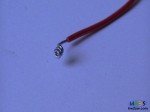The beauty of micro controllers is that some operations can be achieved in more than a single way.
When you buy them you generally get them free of any software or - better - firmware, totally virgin and ready only to be inserted onto your board.
Sometimes they are bootloaded, that's necessary to communicate with some other specific hardware: ATMega is a good example.
Thanks to Arduino board's popularity is easy to find ATMega microcontrollers directly set to work with it. ...continue reading "Burn Arduino bootloader into ATMega (USBtinyISP)"